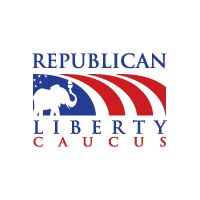
News
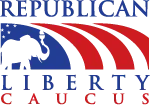
Managing Voicemail
Using the RLC Voicemail System
Checking voicemail by phone
Call your system phone number.
If you have a menu with a custom greeting, press star (*) then enter your extension number.
or
Once you have reached a voicemail box press star (*).
Enter your password.
Press 1 to check voicemail.
Downloading messages as mp3 files
To download a message as an mp3 file, in the Messages table simply click the download icon ()for the message you wish to download. You will be prompted by your browser as to where to save the file.
Recording your outgoing message
When making a recording be sure to use a high-quality phone in a quiet room for a better quality sounding message. Background noise and a poor phone will only contribute to your message sounding unprofessional. Write your message down and practice it before starting to record. If you make a mistake or are unhappy with your recording, you can rerecord it at any time.
Call your system phone number.
If you have a menu with a custom greeting, press star (*) then enter your extension number.
or
Once you have reached a voicemail box press star (*).Enter your password.
Press 3 and follow the voice prompt instructions.
Add “[email protected] to your address book
If you have selected to receive notifications via email and/or SMS, make sure to add “[email protected]” to your address book to avoid messages being sent to your Spam folder.
Republican Liberty Caucus
44 Summerfield St
Thousand Oaks, CA 91360
Phone: (866) 752-5423
The Republican Liberty Caucus is a 527 voluntary grassroots membership organization dedicated to working within the Republican Party to advance the principles of individual rights, limited government and free markets. Founded in 1991, it is the oldest continuously-operating organization within the Liberty Republican movement.
© 2025 Republican Liberty Caucus • All Rights Reserved • Privacy Policy • Terms & Conditions
